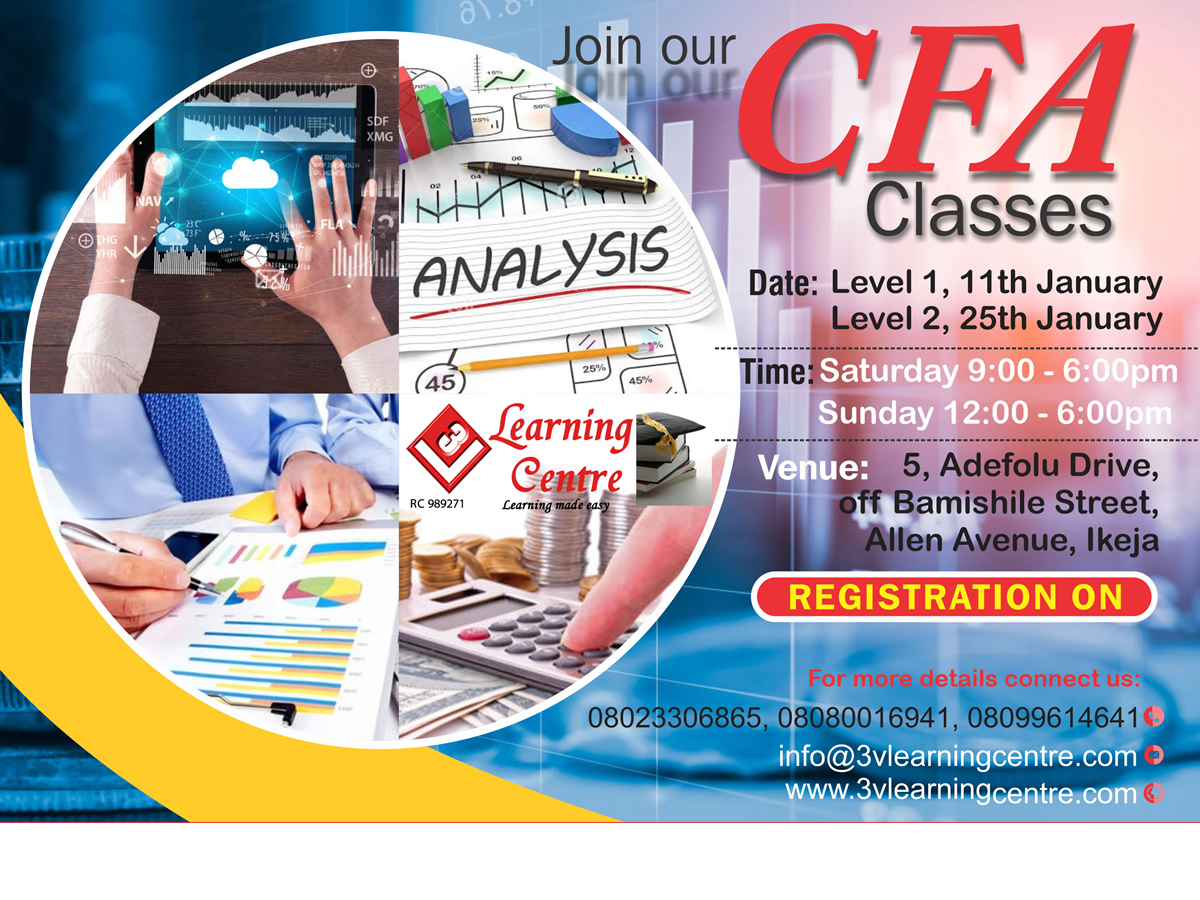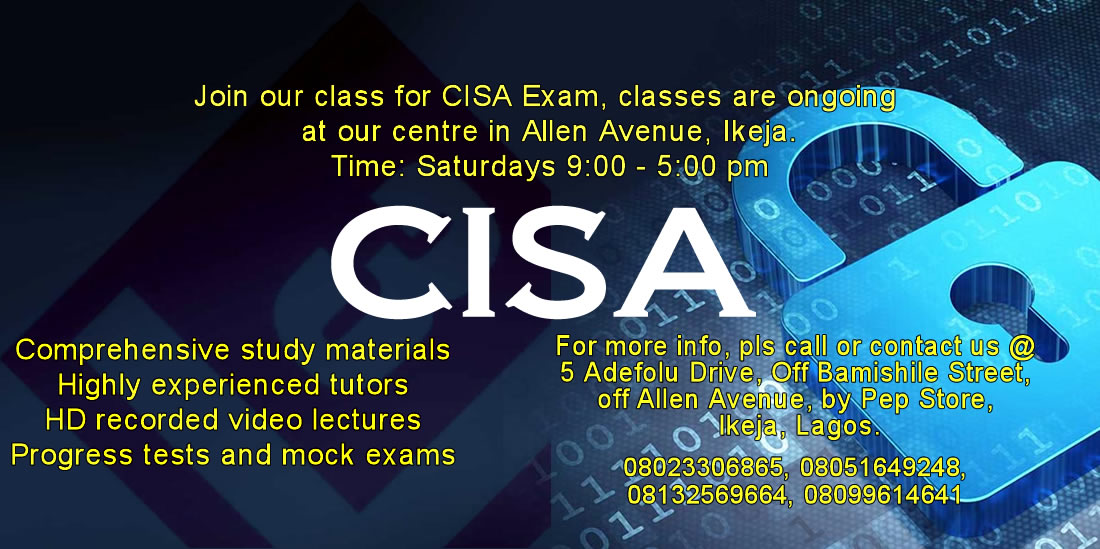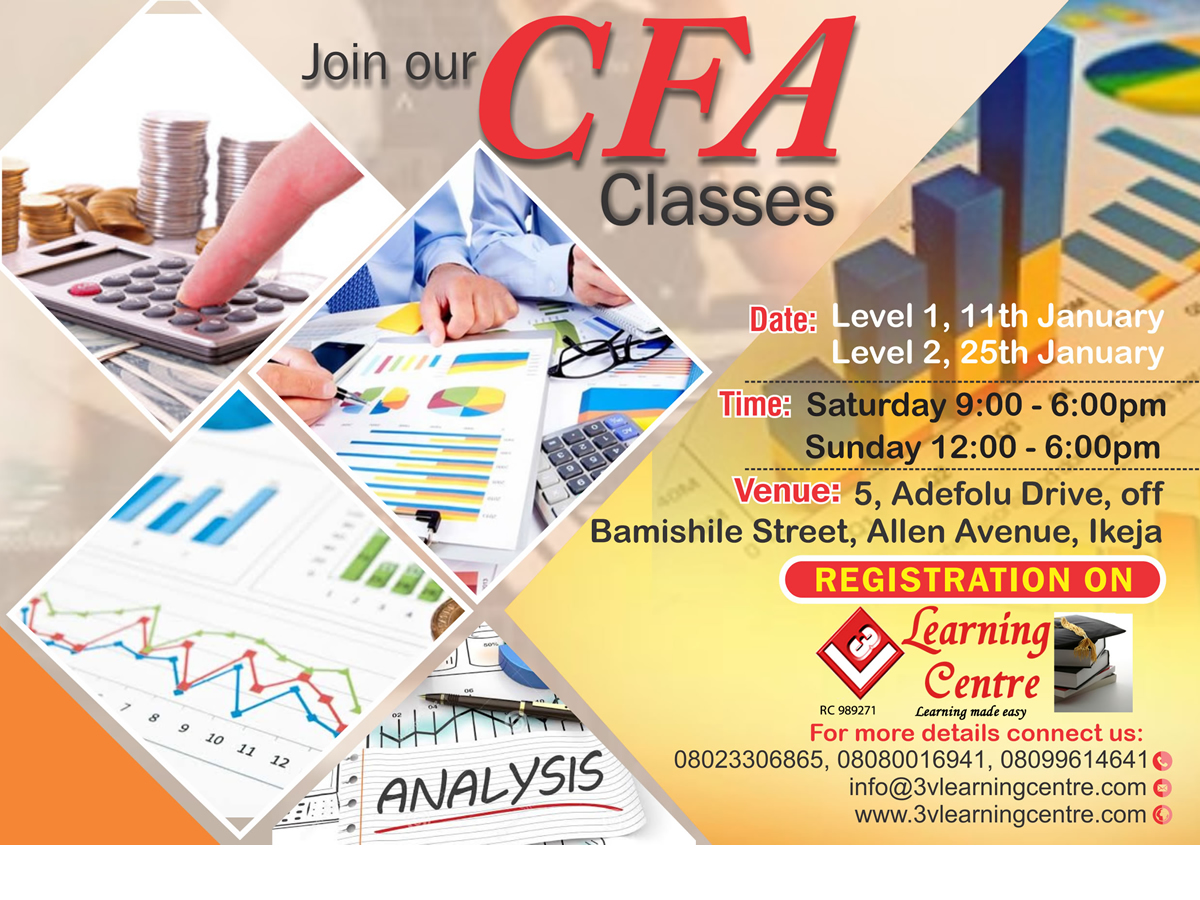Contact Us
3V Learning Centre
Block 4, Unit 7,
2, Araromi Street, Off Moloney street,
Behind Access Bank, Obalende,
Lagos Island, Lagos, Nigeria.
Phone:
+2348080016941,+2348099614641,
Whatsapp
+2348080016941,+2348099614641,
+2348023306865
Our Opening Hours
Course/Product Description
Our Sage 50 Software Advanced training class is designed to provide users with advanced features of Sage/Peachtree software. It gives you an expert overview of the features and functionality of the software.
Peachtree Accounting is a business accounting and management software that is a direct competitor of QuickBooks. In 2013, the accounting software is being rebranded as Sage 50, it’s parent company’s name. Peachtree is a robust accounting software solution that allows you to track many facets of your business. You can do everything from managing your accounts to sending out invoices to paying employees.
In this Sage 50/Peachtree Accounting training class, you will learn how to use Peachtree to manage your small business accounting needs.
Basic bookkeeping skills will be reviewed in class. During class, participants will use New Company Set-Up to create a new company. All company default information will be reviewed. Data file entry and modification including a chart of accounts, customers, vendors, inventory and employees will be reviewed. No product knowledge required.
Below is an overview of our Advanced course:
Course Benefits
- At the end of the day, students will have gained the confidence and skills by reviewing basic company set-up procedures and transaction entry, payroll set-up, and mastery of some of the advanced features, functions &procedures used in data entry throughout the system.
- A certificate of completion.
- Your Satisfaction Guaranteed.
Course Prerequisites
Students are required to have finished our Intermediate Sage 50 Training Class to attend. Advanced Bookkeeping skills will be taught in this class.
| Cost: #60,000 |  |
|
Our other Sage 50/Peachtree Accounting Software Training |
|
Sage 50/Peachtree Introduction Training Class
Course/Product Description
Our Sage 50 Software introduction training class is designed to provide new users of Sage/Peachtree software. It gives you a thoroughly interactive overview of the features and functionality of the software.
Peachtree Accounting is a business accounting and management software that is a direct competitor of QuickBooks. In 2013, the accounting software is being rebranded as Sage 50, it’s parent company’s name. Peachtree is a robust accounting software solution that allows you to track many facets of your business. You can do everything from managing your accounts to sending out invoices to paying employees.
In this Sage 50/Peachtree Accounting training class, you will learn how to use Peachtree to manage your small business accounting needs.
Basic bookkeeping skills will be reviewed in class. During class, participants will use a New Company Set-Up to create a new company. All company default information will be reviewed. Data file entry and modification including a chart of accounts, customers, vendors, inventory and employees will be reviewed. No product knowledge required.
Below is an overview of our course instruction:
Course Benefits
- At the end of the day, students will have gained the confidence and skills by reviewing basic company set-up procedures and transaction entry, payroll set-up, and mastery of some of the advanced features, functions &procedures used in data entry throughout the system.
- Taught by an Accounting Certified and experienced tutor with years of experience.
- Training saves you time and money. You'll begin to work smarter, not harder.
- Answers to your specific questions and solutions to your specific problems.
- Discover amazing tips and tricks.
- Learn to use your accounting software the right way.
- Master those tricky transactions
- A certificate of completion will be provided
- Your Satisfaction Guaranteed.
Course Prerequisites
Students are not required to have any prior product knowledge of Peachtree Accounting to attend; however students should have a basic working knowledge of Windows Vista or higher. The features covered in the class apply to all Peachtree Software programs.
| Cost: #25,000 |  |
|
Our other Sage 50/Peachtree Accounting Software Training |
|
- Details
- Written by Super User
- Category: Accounting Software
- Hits: 6249
Course/Product Description
Our Sage 50 Software intermediate training class is designed to provide new users of Sage/Peachtree software. It gives you a thoroughly interactive overview of the features and functionality of the software.
In this Sage 50/Peachtree Accounting training class, you will learn how to use Peachtree to manage your small business accounting needs.
Basic bookkeeping skills will be reviewed in class. During class participants will use New Company Set-Up to create a new company. All company default information will be reviewed. Data file entry and modification including chart of accounts, customers, vendors, inventory and employees will be reviewed. No product knowledge required.
Below is an overview of our Intermediate course:
Course Benefits
- At the end of the day, students will have gained the confidence and skills by reviewing basic company set-up procedures and transaction entry, payroll set-up, and mastery of some of the advanced features, functions &procedures used in data entry throughout the system.
- Taught by an Accounting Certified and experienced tutor with years of experience.
- Training saves you time and money. You'll begin to work smarter, not harder.
- Answers to your specific questions and solutions to your specific problems.
- Discover amazing tips and tricks.
- Learn to use your accounting software the right way.
- Master those tricky transactions
- A certificate of completion will be provided
- Your Satisfaction Guaranteed.
Course Prerequisites
Students are required to have finished our Introduction Training Class to attend. The features covered in the class apply to all Peachtree Software programs.
| Cost: #40,000 |  |
|
Our other Sage 50/Peachtree Accounting Software Training |
|
Accounting Software
Over the years, Accounting has evolved from various faces to what it is today. From the primitive years to the information age, a lot has changed in the processes and system of accounting. More than ever, there is a need for an effective computer based accounting software like Peachtree, Quickbooks, Quicken and many more to helps you manage your finance, individually and in business.
With today's accounting software you can easily manage your portfolio and business without much stress.
That is why we believe that getting the right training will go a long way in helping you fulfill your desire financial goals.
Mastering Sage Peachtree Pro Accounting 2009 and QuickBooks Pro 2010 Essential Training is the right training to get you started in achieving your set goals.
Testimonials
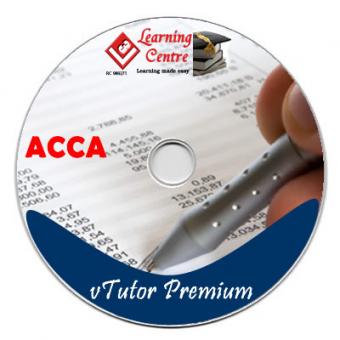
Anonymous
I bought and used your e-learning packs for my ACCA exam, for F5, F6 and F7 and i pass them. It really help me tremendously. Looking forward to buying for other papers. Thanks

Chigozie
CISA December 2016
The workload for some of us took a toll on preparing for the exam, sincerely attending classes helped a great deal. The experience and examples shared by the tutors were such one need not miss. THANKS TO GOD ALL THE SAME
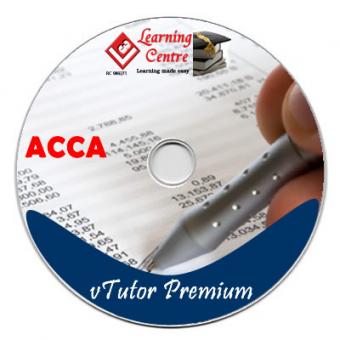
Bukky
I bought the vTutor packs for my ACCA F2 anf F7 exam. I enjoyed how the tutor taught each topic which made it very simple for me to understand the papers. Nice work 3VLC, keep it up.

Joseph
CFA December 2018
Special thanks to 3VLC for their sound lectures and hospitality.

Joy
CFA Distance Learning
I bought your video tutorial to prepare in Port-Harcourt and found them to be of great help in helping understand and pass my CFA Level 1. Highly recommended.
Request a Phone Call
Have an Enquiry or Question?
Do you have an enquiry you would like to make, enter your name and phone number and we will call you back.